Random Adventures and thoughts from the mind of a Security Researcher. Hacking is not a Job its a LifeStyle
Tuesday, June 25, 2013
Freebsd on SonyPlayStation 4
This is a wonder time of the year, Freebsd is now 20 years old created by David Greenman, Jordan Hubbard, and Rod Grimes, which started out as freebsd4.3 later to be named freebsd. and I'm finding out that the new SonyPlayStation 4 will be running a modified version of Freebsd 9.0, Sony calls it Orbis OS. This is very good news for hackers and developers looking to do some interesting things with this version of the OS. The PlayStation 4 will offer either console or gui access when booting up the console. Hmmmmm i wonder if i can install python on it lol :). Well this is some cool stuff i will definitely keep everyone posted as time goes on.
Sunday, June 23, 2013
Freebsd on the Rasberry Pi
As of late i've been doing alot of work with freebsd from converting all of my centos servers over to freebsd. Now its time to get freebsd running on the rasberry pi. Installing FreeBsd on the rasberry pi was pretty simple. I took the following steps in order to get freebsd installed on the pi.
Step 1 -> get an image i used the following image FreeBSD-HEAD-r249996-ARMv6-RPI-B-WIFI-3GB.img.tgz. Open a web browser and go to the folllowing url http://files.khubla.com/freebsd-raspberry-pi/FreeBSD-HEAD-r249996-ARMv6-RPI-B-WIFI-3GB.img.tgz, or if your a command line buff like my self lol :) you can run the following command
Step2 -> Extract the downloaded image
Step3 -> Umount the SD card
Step4 -> Copy the image to the SD card using the dd utility (Unix/linux/Mac) as for windows im not sure what utility to use , but google.com can take care of this issue for you :).
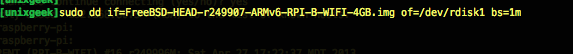
Step5-> Unmount the SD card Again
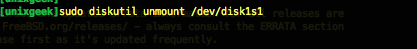
Once the above steps have been completed, boot up the rasberry pi and bingo you will see the following screen. NOTE: username:pi password:raspberry once logged in you can su to root
Step 1 -> get an image i used the following image FreeBSD-HEAD-r249996-ARMv6-RPI-B-WIFI-3GB.img.tgz. Open a web browser and go to the folllowing url http://files.khubla.com/freebsd-raspberry-pi/FreeBSD-HEAD-r249996-ARMv6-RPI-B-WIFI-3GB.img.tgz, or if your a command line buff like my self lol :) you can run the following command
Step2 -> Extract the downloaded image
Step3 -> Umount the SD card
Step4 -> Copy the image to the SD card using the dd utility (Unix/linux/Mac) as for windows im not sure what utility to use , but google.com can take care of this issue for you :).
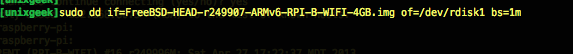
Step5-> Unmount the SD card Again
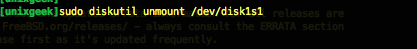
Once the above steps have been completed, boot up the rasberry pi and bingo you will see the following screen. NOTE: username:pi password:raspberry once logged in you can su to root
Subscribe to:
Comments (Atom)
Cracking Kerberos Service Tickets (TGS) Using Kerberoasting
As of late I've been spending a lot of time researching and learning different techniques when it comes to attacking Active Directory En...

-
As of late I've been spending a lot of time researching and learning different techniques when it comes to attacking Active Directory En...
-
I'm currently on a mission to solve every challenge on every level with Mutillidae Vulnerable web application. This post is about J...



